Global settings
This section covers the general client settings. These settings generally provide functionality not related to specific modules.
To see these settings, open the GUI and click the gear icon at the top right of the main menu that pops up.
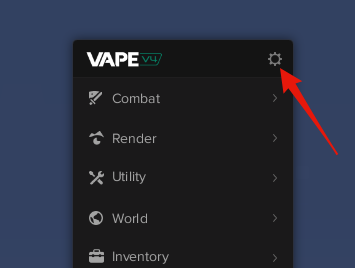
Setting categories
GUI Theme
The color used throughout the Vape Client GUI to color certain GUI elements with.
Rebind GUI
Keybind used to open the Vape GUI. By default this is set to RSHIFT.