Public Profiles
Public Profiles are shared profiles available through Vape Online. These are community-created presets for different servers, anticheats, and gamemodes, allowing you to quickly find effective settings without extensive testing.
info
Public Profiles are not tested by the Vape Team, so exercise caution when using them, especially on servers with unfamiliar AntiCheats.
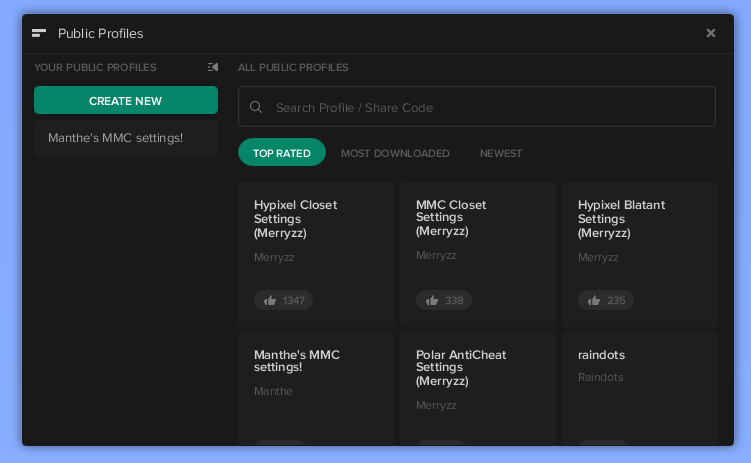
Searching and Publishing Profiles
- Search: Use the Public Profiles Browser to search by name, tags, or full-text.
- Publish: Create a Public Profile from an existing Private Profile or your current settings.
- Privacy options:
- Upload Anonymously
- Discoverable with a Share Code only
- Friends only Discovery (requires share code discovery)
- Privacy options:
Linking Public and Private Profiles
- Public Profiles are linked to a "parent" Private Profile.
- You cannot delete the parent Private Profile until you delete the Public Profile or change its source.
Updating a Public Profile
- Changes to the Private Profile do not automatically sync to the Public Profile.
- Manually update the Public Profile to include the latest changes.
Update Options
- Change the underlying Private Profile the Public one is derived from
- Directly edit Module Settings without affecting the Private Profile
- Delete the Public Profile
- Edit the Description, Tags, and Privacy Settings
- Copy or regenerate the Share Code
- View Reviews and Stats of your Profile