Legit mod menu
The Legit mod menu provides you with mods that are typically seen in legit clients. Such as KeyStrokes, ArmorStatus, etc. These mods are designed to enhance your gameplay experience without giving you an unfair advantage over other players.
Legit Modules GUI
You can open the legit mod menu by clicking the switch icon at the top of the Vape GUI.
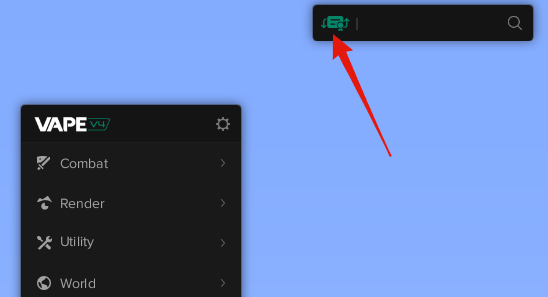
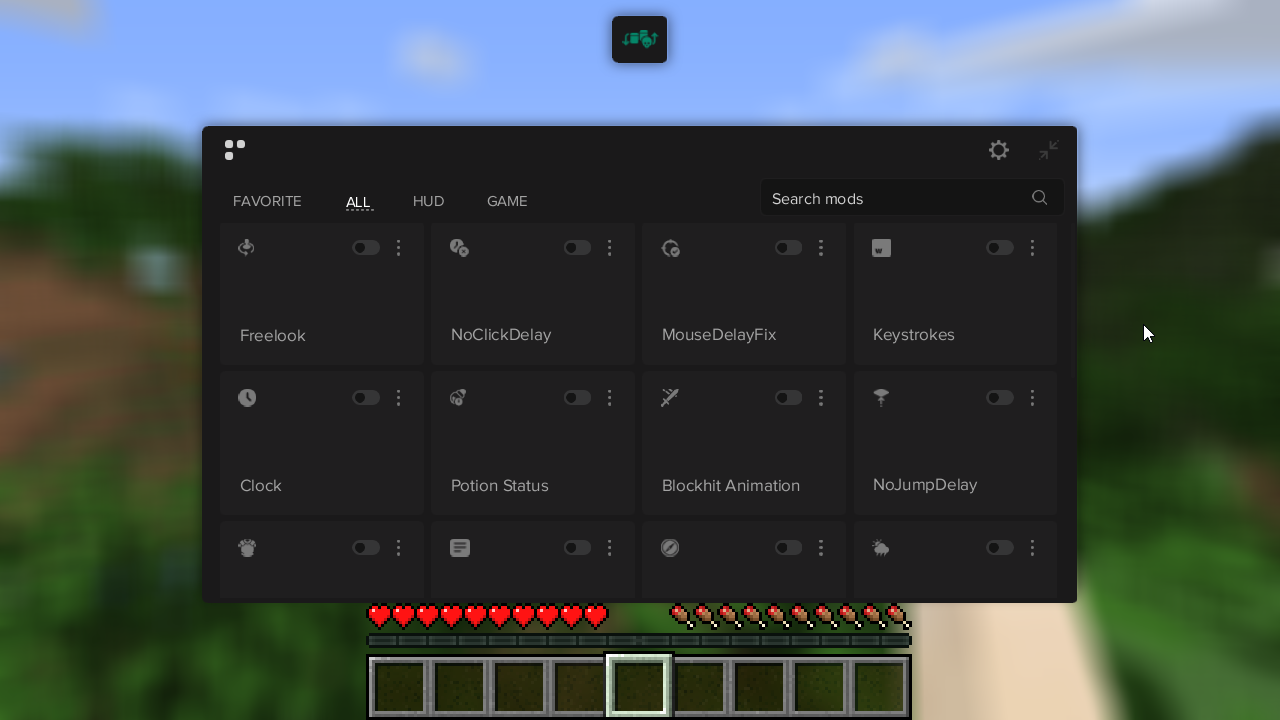
Inside the Legit Modules GUI, you can filter the modules shown by the four tabs shown:
- Favorite: Only shows you the modules you have marked as your "favorite", which you can do by clicking the three dots at the top right of a module's card, then clicking the star icon at the top right of the slide-in options menu that pops up.
- All: Shows you all the legit modules.
- HUD: Only shows you legit modules that do something with your HUD (e.g. ArmorStatus displays your armor's durability on your screen, so it's a HUD module).
- Game: Only shows you legit modules that do something with your game (e.g. NoJumpDelay removes the delay between jumps after hitting your head on a block, so it's a game module).
📄️ ArmorStatus
See your armor's durability outside your Inventory
📄️ Block Overlay
Customize how a Block looks when you're looking at it
📄️ Blockhit Animation
Use 1.7-style animations for blockhitting
📄️ Clear Water
Digital diving goggles
📄️ Clock
Displays the real-world time on your HUD
📄️ Compass
Displays a compass on your HUD
📄️ Coords
Displays your coordinattes on your HUD
📄️ FPS
Displays your FPS on your HUD
📄️ FreeLook
Lets you look side-to-side without changing direction
📄️ Hit Color
Customize the colour entities turn after they're hit
📄️ Inventory Blur
Adds a cinematic blur to the background when a container is open
📄️ Keystrokes
Displays your keystrokes on your HUD
📄️ MouseDelayFix
Fixes a bug in 1.8.x that causes aiming and hits to be inaccurate
📄️ NoClickDelay
Removes the click delay after missing an attack
📄️ NoHurtCam
Removes the camera flinch when taking damage.
📄️ NoJumpDelay
Removes the jump delay after bonking your head on a block
📄️ Potion Status
Displays your current status effects on your HUD
📄️ Reach Display
Displays the range of your last attack on your HUD
📄️ Scoreboard
Customize the scoreboard shown on the side of your HUD
📄️ Time Changer
Turn day into night, and night into day
📄️ Weather
Turn rain into sunshine, and sunshine into rain.